CodeIgniter4 HTML 辅助函数
HTML 辅助函数包含的函数辅助 HTML 运行。
加载 HTML 辅助函数
HTML 辅助函数使用下面的代码加载:
helper('html');通用函数
下面的函数是通用的:
img([$src = ''[, $indexPage = false[, $attributes = '']]])
| param mixed $src: | Image 原始码数据 |
|---|---|
| param bool $indexPage: | 是否像路由的 URI 字符串处理 $src |
| param mixed $attributes: | HTML 属性 |
| returns: | HTML image tag |
| rtype: | string |
让你创建 HTML <img /> tags. 第一个参数包含 image 原始码。事例:
echo img('images/picture.jpg');
// <img src="http://site.com/images/picture.jpg" rel="external nofollow" />
有一个可选择的第二参数是特定的 true/false 值并规定如果 src 将经由 $config['indexPage'] 被添加到地址并创建有明确说明的页面。推测起来,假如你正在使用一个 media 控制器那将是自以为是的:
echo img('images/picture.jpg', true);
// <img src="http://site.com/index.php/images/picture.jpg" rel="external nofollow" rel="external nofollow" alt="" />此外,组合数组能被作为第一参数传达,为了完成控制额外的所有属性和值。 如果不提供 alt 属性,CodeIgniter 将产生空字符串。
事例:
$imageProperties = array(
'src' => 'images/picture.jpg',
'alt' => 'Me, demonstrating how to eat 4 slices of pizza at one time',
'class' => 'post_images',
'width' => '200',
'height' => '200',
'title' => 'That was quite a night',
'rel' => 'lightbox'
);
img($imageProperties);
// <img src="http://site.com/index.php/images/picture.jpg" rel="external nofollow" rel="external nofollow" alt="Me, demonstrating how to eat 4 slices of pizza at one time" class="post_images" width="200" height="200" title="That was quite a night" rel="lightbox" />
link_tag([$href = ''[, $rel = 'stylesheet'[, $type = 'text/css'[, $title = ''[, $media = ''[, $indexPage = false]]]]]])
| 参数: | $href (string) – 链接文件的原始码 |
|---|---|
| $rel (string) – 关系类型 | |
| $type (string) – 关系文件夹的类型 | |
| $title (string) – 链接主题 | |
| $media (string) – 媒体类型 | |
| $indexPage (bool) – 是否像路由的 URI 字符串处理 $src | |
| 返回: | HTML link tag |
| 返回类型: | string让你创建 HTML <link /> tags. 这对样式表链接是有用的,和其他链接一样。参数是 href ,带着可选择的 rel, |
type, title, media 和 indexPage.
indexPage 是 boolean 值并规定如果 href 将经由 $config['indexPage'] 被添加到地址并创建有明确说明的页面。
事例:
echo link_tag('css/mystyles.css');
// <link href="http://site.com/css/mystyles.css" rel="external nofollow" target="_blank" rel="stylesheet" type="text/css" />更多事例:
echo link_tag('favicon.ico', 'shortcut icon', 'image/ico');
// <link href="http://site.com/favicon.ico" rel="external nofollow" target="_blank" rel="shortcut icon" type="image/ico" />
echo link_tag('feed', 'alternate', 'application/rss+xml', 'My RSS Feed');
// <link href="http://site.com/feed" rel="external nofollow" target="_blank" rel="alternate" type="application/rss+xml" title="My RSS Feed" />
间隔地,为了完全控制额外的所有属性和值组合数组能被传达到 link_tag() 函数:
$link = array(
'href' => 'css/printer.css',
'rel' => 'stylesheet',
'type' => 'text/css',
'media' => 'print'
);
echo link_tag($link);
// <link href="http://site.com/css/printer.css" rel="external nofollow" target="_blank" rel="stylesheet" type="text/css" media="print" />
script_tag([$src = ''[, $indexPage = false]])
| 参数: | $src (mixed) – JavaScript 文件的原始码名称 |
|---|---|
| $indexPage (bool) – 是否像路由的 URI 字符串处理 $src | |
| 返回: | HTML script tag |
| 返回类型: | string |
让你创建 HTML <script></script> tags. 参数是 src, 与可选的 indexPage 一起.
indexPage 是 boolean 值并规定如果 src 将经由
$config['indexPage']被添加到地址并创建有明确说明的页面。
事例:
echo script_tag('js/mystyles.js');
// <script src="http://site.com/js/mystyles.js" rel="external nofollow" type="text/javascript"></script>
间隔地,为了完全控制额外的所有属性和值组合数组能被通过 script_tag() 函数:
$script = array('src' => 'js/printer.js');
echo script_tag($script);
// <script src="http://site.com/js/printer.js" rel="external nofollow" type="text/javascript"></script>
ul($list[, $attributes = ''])
| param array $list: | 目录登录 |
|---|---|
| param array $attributes: | HTML 属性 |
| returns: | HTML-formatted 无序目录 |
| rtype: | string |
容许你从简单或者多倍空间的数组产生无序 HTML 目录。事例::
$list = array(
'red',
'blue',
'green',
'yellow'
);
$attributes = array(
'class' => 'boldlist',
'id' => 'mylist'
);
echo ul($list, $attributes);
上文的代码将产生下文这样地 HTML 代码:
.. code-block:: html
<ul class="boldlist" id="mylist">
<li>red</li>
<li>blue</li>
<li>green</li>
<li>yellow</li>
</ul>
下面是更复杂的事例,使用多维空间的数组::
$attributes = array(
'class' => 'boldlist',
'id' => 'mylist'
);
$list = array(
'colors' => array(
'red',
'blue',
'green'
),
'shapes' => array(
'round',
'square',
'circles' => array(
'ellipse',
'oval',
'sphere'
)
),
'moods' => array(
'happy',
'upset' => array(
'defeated' => array(
'dejected',
'disheartened',
'depressed'
),
'annoyed',
'cross',
'angry'
)
)
);
echo ul($list, $attributes);
上文的代码将产生这样的 HTML 前端代码:
.. code-block:: html
<ul class="boldlist" id="mylist">
<li>colors
<ul>
<li>red</li>
<li>blue</li>
<li>green</li>
</ul>
</li>
<li>shapes
<ul>
<li>round</li>
<li>suare</li>
<li>circles
<ul>
<li>elipse</li>
<li>oval</li>
<li>sphere</li>
</ul>
</li>
</ul>
</li>
<li>moods
<ul>
<li>happy</li>
<li>upset
<ul>
<li>defeated
<ul>
<li>dejected</li>
<li>disheartened</li>
<li>depressed</li>
</ul>
</li>
<li>annoyed</li>
<li>cross</li>
<li>angry</li>
</ul>
</li>
</ul>
</li>
</ul>
ol($list, $attributes = '')
| 参数: | $list (array) – 目录登录 |
|---|---|
| $attributes (array) – HTML 属性 | |
| 返回: | HTML-formatted 有序目录 |
| 返回类型: | string |
完全相似于 ul() ,为了代替有序目录 <ul> 它仅产生 <ol> tag.
video($src[, $unsupportedMessage = ''[, $attributes = ''[, $tracks = [][, $indexPage = false]]]])
| 参数: | $src (mixed) – 任一原始码字符串或者原始码的数组. 参看 source() 函数 |
|---|---|
| $unsupportedMessage (string) – 如果 media tag 不支持由浏览器提供的消息会显示 | |
| $attributes (string) – HTML 属性 | |
$tracks (array) – 在数组里使用追踪函数。参看 track()函数 |
|
| $indexPage (bool) – | |
| 返回: | HTML-formatted 影像元素 |
| 返回类型: | string |
容许你从简单的或者原始码数组产生 HTML 影像元素。事例:
$tracks =
[
track('subtitles_no.vtt', 'subtitles', 'no', 'Norwegian No'),
track('subtitles_yes.vtt', 'subtitles', 'yes', 'Norwegian Yes')
];
echo video('test.mp4', 'Your browser does not support the video tag.', 'controls');
echo video
(
'http://www.codeigniter.com/test.mp4',
'Your browser does not support the video tag.',
'controls',
$tracks
);
echo video
(
[
source('movie.mp4', 'video/mp4', 'class="test"'),
source('movie.ogg', 'video/ogg'),
source('movie.mov', 'video/quicktime'),
source('movie.ogv', 'video/ogv; codecs=dirac, speex')
],
'Your browser does not support the video tag.',
'class="test" controls',
$tracks
);上文的编码将产生这样地 HTML 前端代码:
<video src="test.mp4" controls>
Your browser does not support the video tag.
</video>
<video src="http://www.codeigniter.com/test.mp4" rel="external nofollow" controls>
<track src="subtitles_no.vtt" kind="subtitles" srclang="no" label="Norwegian No" />
<track src="subtitles_yes.vtt" kind="subtitles" srclang="yes" label="Norwegian Yes" />
Your browser does not support the video tag.
</video>
<video class="test" controls>
<source src="movie.mp4" type="video/mp4" class="test" />
<source src="movie.ogg" type="video/ogg" />
<source src="movie.mov" type="video/quicktime" />
<source src="movie.ogv" type="video/ogv; codecs=dirac, speex" />
<track src="subtitles_no.vtt" kind="subtitles" srclang="no" label="Norwegian No" />
<track src="subtitles_yes.vtt" kind="subtitles" srclang="yes" label="Norwegian Yes" />
Your browser does not support the video tag.
</video>
audio($src[, $unsupportedMessage = ''[, $attributes = ''[, $tracks = [][, $indexPage = false]]]])
| 参数: | $src (mixed) – 任一原始码字符串或者原始码数组。参看 source()函数 |
|---|---|
| $unsupportedMessage (string) – 如果 media tag 不支持由浏览器提供的消息会显示 | |
| $attributes (string) – | |
$tracks (array) – 在数组里用追踪函数. 参看 track() 函数 |
|
| $indexPage (bool) – | |
| 返回: | HTML-formatted 音频元素 |
| 返回类型: | string |
完全相似于 video(), 它仅仅产生 <audio> tag 代替 <video>.
source($src = ''[, $type = false[, $attributes = '']])
| param string $src: | media source的路径 |
|---|---|
| param bool $type: | 以可选择的编码参数的资源 MIME(多用途的网络邮件扩充协议)类型 |
| param array $attributes: | HTML 属性 |
| returns: | HTML source tag |
| rtype: | string |
让你创建 HTML <source /> tags. 第一个参数包含起源 source. 事例:
echo source('movie.mp4', 'video/mp4', 'class="test"');
// <source src="movie.mp4" type="video/mp4" class="test" />
embed($src = ''[, $type = false[, $attributes = ''[, $indexPage = false]]])
| param string $src: | 资源的路径 embed |
|---|---|
| param bool $type: | MIME(多用途的网络邮件扩充协议)类型 |
| param array $attributes: | HTML 属性 |
| param bool $indexPage: | |
| returns: | HTML embed tag |
| rtype: | string |
让你创建 HTML <embed /> tags.第一参数包含 embed source. 事例:
echo embed('movie.mov', 'video/quicktime', 'class="test"');
// <embed src="movie.mov" type="video/quicktime" class="test"/>
object($data = ''[, $type = false[, $attributes = '']])
| 参数: | $data (string) – 资源 URL |
|---|---|
| $type (bool) – 资源的内容类型 | |
| $attributes (array) – HTML 属性 | |
$params (array) – 在数组里使用 param 函数。参看 param() 函数 |
|
| 返回: | HTML object tag |
| 返回类型: | string |
让你创建 HTML <object /> tags. 第一参数包含 object data. 事例:
echo object('movie.swf', 'application/x-shockwave-flash', 'class="test"');
echo object
(
'movie.swf',
'application/x-shockwave-flash',
'class="test"',
[
param('foo', 'bar', 'ref', 'class="test"'),
param('hello', 'world', 'ref', 'class="test"')
]
);上文编码将产生这样的 HTML 前端代码:
<object data="movie.swf" class="test"></object>
<object data="movie.swf" class="test">
<param name="foo" type="ref" value="bar" class="test" />
<param name="hello" type="ref" value="world" class="test" />
</object>
param($name = ''[, $type = false[, $attributes = '']])
| 参数: | $name (string) – 参数的名字 |
|---|---|
| $value (string) – 参数的值 | |
| $attributes (array) – HTML 属性 | |
| 返回: | HTML param tag |
| 返回类型: | string让你创建 HTML <param /> tags. 第一个参数包含 |
param source. 事例:
echo param('movie.mov', 'video/quicktime', 'class="test"');
// <param src="movie.mov" type="video/quicktime" class="test"/>
track($name = ''[, $type = false[, $attributes = '']])
| 参数: | $name (string) – 参数的名称 |
|---|---|
| $value (string) – 参数的值 | |
| $attributes (array) – HTML 属性 | |
| 返回: | HTML track tag |
| 返回类型: | string |
产生一个跟踪元素去具体指定时间的轨迹。在 WebVVT 格式里轨迹已被格式化。事例:
echo track('subtitles_no.vtt', 'subtitles', 'no', 'Norwegian No');
// <track src="subtitles_no.vtt" kind="subtitles" srclang="no" label="Norwegian No" />
doctype([$type = 'html5'])
| 参数: | $type (string) – Doctype 名字 |
|---|---|
| 返回: | HTML DocType tag |
| 返回类型: | string |
帮助你产生 document type 声明, 而 DTD’s. HTML 5 是默认使用的,但是许多 doctypes 是通用的。
事例:
echo doctype();
// <!DOCTYPE html>
echo doctype('html4-trans');
// <!DOCTYPE HTML PUBLIC "-//W3C//DTD HTML 4.01//EN" "http://www.w3.org/TR/html4/strict.dtd">接下来的是重定义 doctype 选择的目录。 这些是可设置的, 被从 application/Config/DocTypes.php 出栈,或者在你的 .env 结构里它们能被加载。
| 文档类型 | 选项 | 结果 |
|---|---|---|
| XHTML 1.1 | xhtml11 | <!DOCTYPE html PUBLIC “-//W3C//DTD XHTML 1.1//EN” “http://www.w3.org/TR/xhtml11/DTD/xhtml11.dtd”>; |
| XHTML 1.0 Strict | xhtml1-strict | <!DOCTYPE html PUBLIC “-//W3C//DTD XHTML 1.0 Strict//EN” “http://www.w3.org/TR/xhtml1/DTD/xhtml1-strict.dtd”>; |
| XHTML 1.0 Transitional | xhtml1-trans | <!DOCTYPE html PUBLIC “-//W3C//DTD XHTML 1.0 Transitional//EN” “http://www.w3.org/TR/xhtml1/DTD/xhtml1-transitional.dtd”>; |
| XHTML 1.0 Frameset | xhtml1-frame | <!DOCTYPE html PUBLIC “-//W3C//DTD XHTML 1.0 Frameset//EN” “http://www.w3.org/TR/xhtml1/DTD/xhtml1-frameset.dtd”>; |
| XHTML Basic 1.1 | xhtml-basic11 | <!DOCTYPE html PUBLIC “-//W3C//DTD XHTML Basic 1.1//EN” “http://www.w3.org/TR/xhtml-basic/xhtml-basic11.dtd”>; |
| HTML 5 | html5 | <!DOCTYPE html> |
| HTML 4 Strict | html4-strict | <!DOCTYPE HTML PUBLIC “-//W3C//DTD HTML 4.01//EN” “http://www.w3.org/TR/html4/strict.dtd”>; |
| HTML 4 Transitional | html4-trans | <!DOCTYPE HTML PUBLIC “-//W3C//DTD HTML 4.01 Transitional//EN” “http://www.w3.org/TR/html4/loose.dtd”>; |
| HTML 4 Frameset | html4-frame | <!DOCTYPE HTML PUBLIC “-//W3C//DTD HTML 4.01 Frameset//EN” “http://www.w3.org/TR/html4/frameset.dtd”>; |
| MathML 1.01 | mathml1 | <!DOCTYPE math SYSTEM “http://www.w3.org/Math/DTD/mathml1/mathml.dtd”>; |
| MathML 2.0 | mathml2 | <!DOCTYPE math PUBLIC “-//W3C//DTD MathML 2.0//EN” “http://www.w3.org/Math/DTD/mathml2/mathml2.dtd”>; |
| SVG 1.0 | svg10 | <!DOCTYPE svg PUBLIC “-//W3C//DTD SVG 1.0//EN” “http://www.w3.org/TR/2001/REC-SVG-20010904/DTD/svg10.dtd”>; |
| SVG 1.1 Full | svg11 | <!DOCTYPE svg PUBLIC “-//W3C//DTD SVG 1.1//EN” “http://www.w3.org/Graphics/SVG/1.1/DTD/svg11.dtd”>; |
| SVG 1.1 Basic | svg11-basic | <!DOCTYPE svg PUBLIC “-//W3C//DTD SVG 1.1 Basic//EN” “http://www.w3.org/Graphics/SVG/1.1/DTD/svg11-basic.dtd”>; |
| SVG 1.1 Tiny | svg11-tiny | <!DOCTYPE svg PUBLIC “-//W3C//DTD SVG 1.1 Tiny//EN” “http://www.w3.org/Graphics/SVG/1.1/DTD/svg11-tiny.dtd”>; |
| XHTML+MathML+SVG (XHTML host) | xhtml-math-svg-xh | <!DOCTYPE html PUBLIC “-//W3C//DTD XHTML 1.1 plus MathML 2.0 plus SVG 1.1//EN” “http://www.w3.org/2002/04/xhtml-math-svg/xhtml-math-svg.dtd”>; |
| XHTML+MathML+SVG (SVG host) | xhtml-math-svg-sh | <!DOCTYPE svg:svg PUBLIC “-//W3C//DTD XHTML 1.1 plus MathML 2.0 plus SVG 1.1//EN” “http://www.w3.org/2002/04/xhtml-math-svg/xhtml-math-svg.dtd”>; |
| XHTML+RDFa 1.0 | xhtml-rdfa-1 | <!DOCTYPE html PUBLIC “-//W3C//DTD XHTML+RDFa 1.0//EN” “http://www.w3.org/MarkUp/DTD/xhtml-rdfa-1.dtd”>; |
| XHTML+RDFa 1.1 | xhtml-rdfa-2 | <!DOCTYPE html PUBLIC “-//W3C//DTD XHTML+RDFa 1.1//EN" “http://www.w3.org/MarkUp/DTD/xhtml-rdfa-2.dtd">; |

 免费AI编程助手
免费AI编程助手
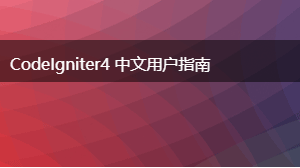



更多建议: