Eclipse 修改字符集
默认情况下 Eclipse 字符集为 GBK,但现在很多项目采用的是 UTF-8,这是我们就需要设置我们的 Eclipse 开发环境字符集为 UTF-8, 设置步骤如下:
在菜单栏选择 Window -> Preferences -> General -> Workspace -> Text file encoding,在 Text file encoding 中点击 Other,选择 UTF-8,如图所示:
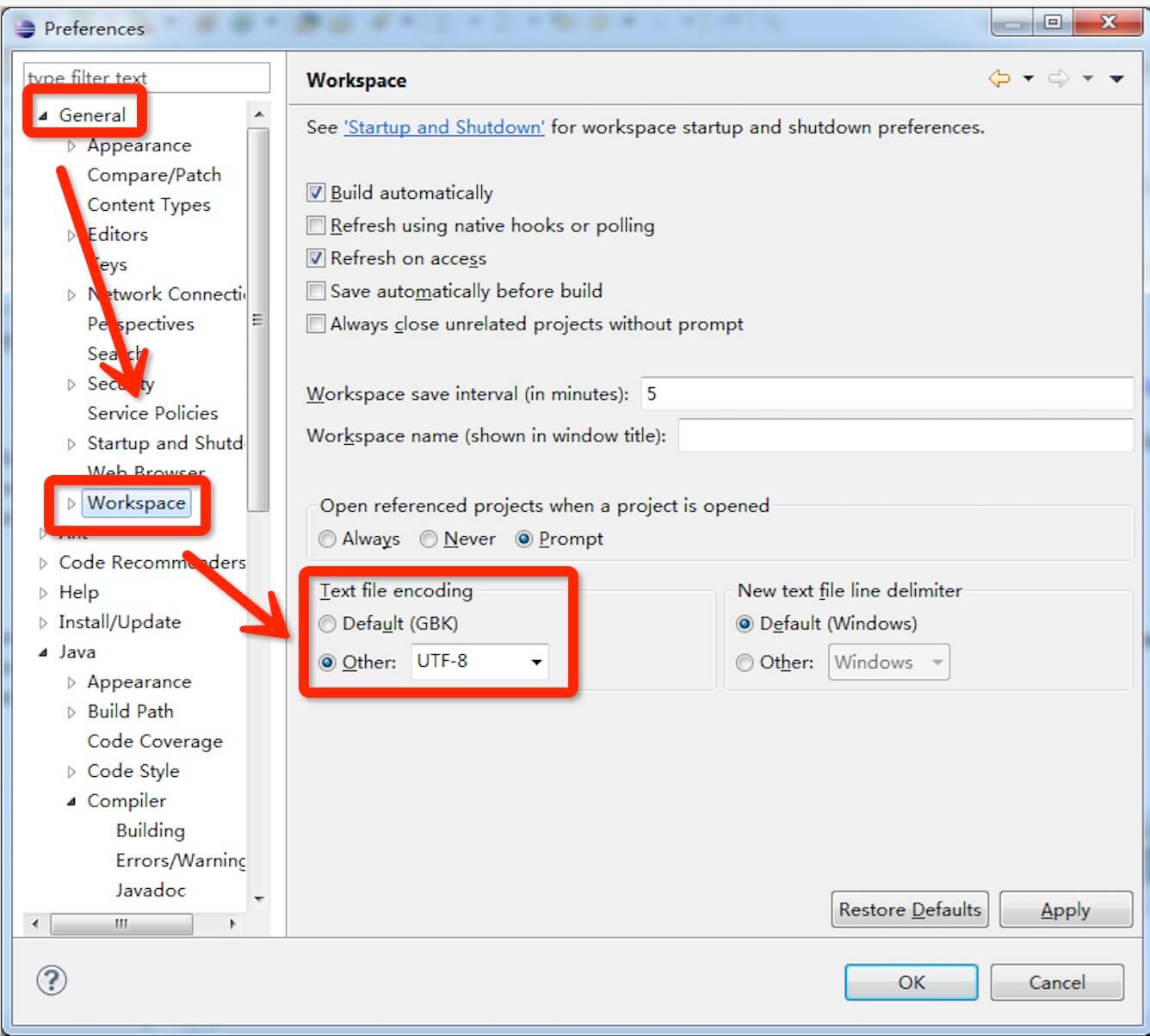
W3Cschool
恭喜您成为首批注册用户
获得88经验值奖励
默认情况下 Eclipse 字符集为 GBK,但现在很多项目采用的是 UTF-8,这是我们就需要设置我们的 Eclipse 开发环境字符集为 UTF-8, 设置步骤如下:
在菜单栏选择 Window -> Preferences -> General -> Workspace -> Text file encoding,在 Text file encoding 中点击 Other,选择 UTF-8,如图所示:
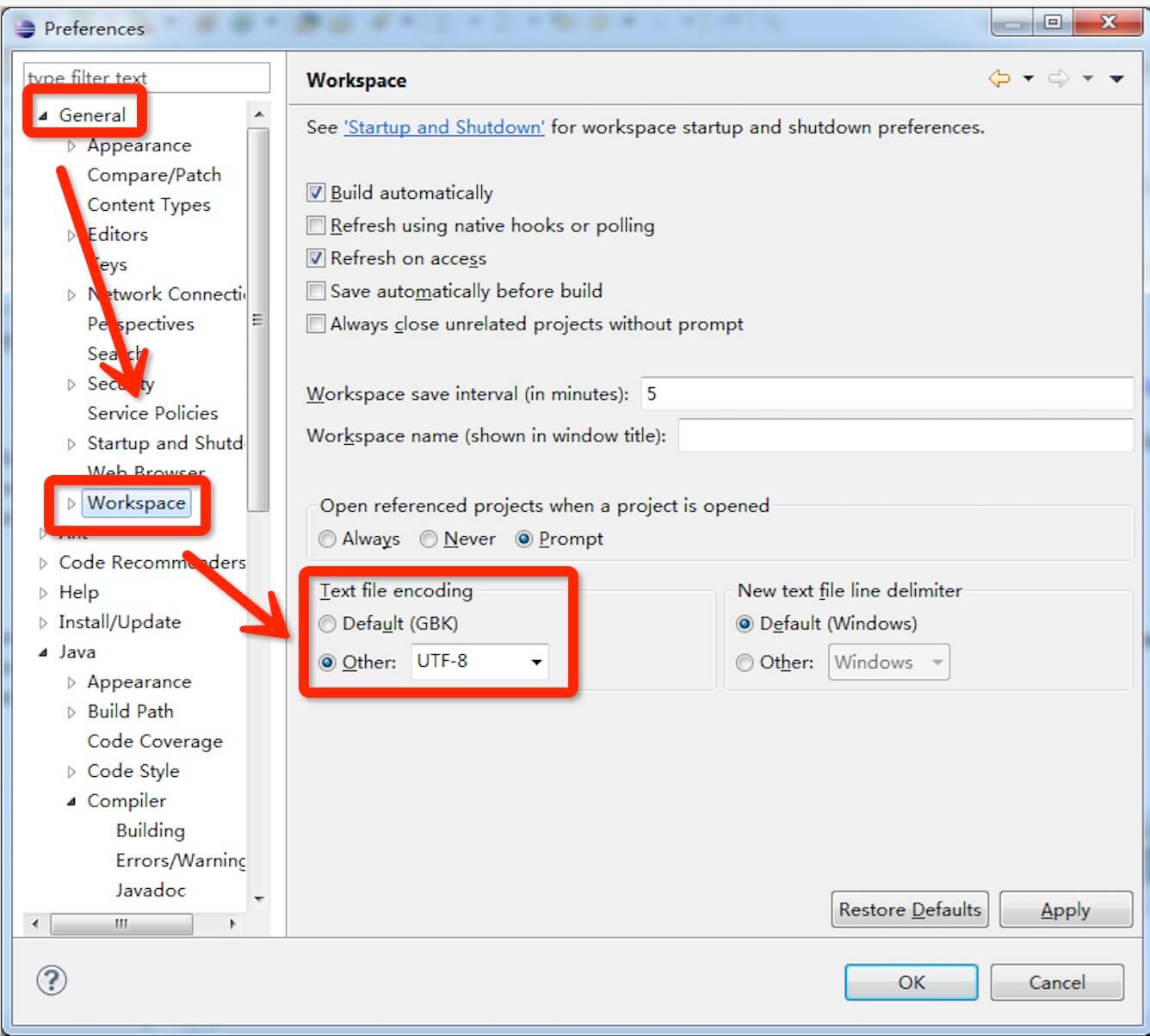
Copyright©2021 w3cschool编程狮|闽ICP备15016281号-3|闽公网安备35020302033924号
违法和不良信息举报电话:173-0602-2364|举报邮箱:[email protected]

扫描二维码
下载编程狮App

编程狮公众号
联系方式:


更多建议: