使用router事件跳转到指定UIAbility
2024-01-25 12:20 更新
在卡片中使用postCardAction接口的router能力,能够快速拉起卡片提供方应用的指定UIAbility,因此UIAbility较多的应用往往会通过卡片提供不同的跳转按钮,实现一键直达的效果。例如相机卡片,卡片上提供拍照、录像等按钮,点击不同按钮将拉起相机应用的不同UIAbility,从而提升用户的体验。
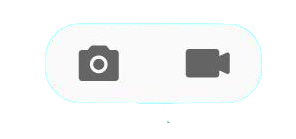
通常使用按钮控件来实现页面拉起,示例代码如下:
- 在卡片页面中布局两个按钮,点击其中一个按钮时调用postCardAction向指定UIAbility发送router事件,并在事件内定义需要传递的内容。
- @Entry
- @Component
- struct WidgetCard {
- build() {
- Column() {
- Button('功能A')
- .margin('20%')
- .onClick(() => {
- console.info('Jump to EntryAbility funA');
- postCardAction(this, {
- 'action': 'router',
- 'abilityName': 'EntryAbility', // 只能跳转到当前应用下的UIAbility
- 'params': {
- 'targetPage': 'funA' // 在EntryAbility中处理这个信息
- }
- });
- })
- Button('功能B')
- .margin('20%')
- .onClick(() => {
- console.info('Jump to EntryAbility funB');
- postCardAction(this, {
- 'action': 'router',
- 'abilityName': 'EntryAbility', // 只能跳转到当前应用下的UIAbility
- 'params': {
- 'targetPage': 'funB' // 在EntryAbility中处理这个信息
- }
- });
- })
- }
- .width('100%')
- .height('100%')
- }
- }
- 在UIAbility中接收router事件并获取参数,根据传递的params不同,选择拉起不同的页面。
- import UIAbility from '@ohos.app.ability.UIAbility';
- import window from '@ohos.window';
- let selectPage = "";
- let currentWindowStage = null;
- export default class CameraAbility extends UIAbility {
- // 如果UIAbility第一次启动,在收到Router事件后会触发onCreate生命周期回调
- onCreate(want, launchParam) {
- // 获取router事件中传递的targetPage参数
- console.info("onCreate want:" + JSON.stringify(want));
- if (want.parameters.params !== undefined) {
- let params = JSON.parse(want.parameters.params);
- console.info("onCreate router targetPage:" + params.targetPage);
- selectPage = params.targetPage;
- }
- }
- // 如果UIAbility已在后台运行,在收到Router事件后会触发onNewWant生命周期回调
- onNewWant(want, launchParam) {
- console.info("onNewWant want:" + JSON.stringify(want));
- if (want.parameters.params !== undefined) {
- let params = JSON.parse(want.parameters.params);
- console.info("onNewWant router targetPage:" + params.targetPage);
- selectPage = params.targetPage;
- }
- if (currentWindowStage != null) {
- this.onWindowStageCreate(currentWindowStage);
- }
- }
- onWindowStageCreate(windowStage: window.WindowStage) {
- let targetPage;
- // 根据传递的targetPage不同,选择拉起不同的页面
- switch (selectPage) {
- case 'funA':
- targetPage = 'pages/FunA';
- break;
- case 'funB':
- targetPage = 'pages/FunB';
- break;
- default:
- targetPage = 'pages/Index';
- }
- if (currentWindowStage === null) {
- currentWindowStage = windowStage;
- }
- windowStage.loadContent(targetPage, (err, data) => {
- if (err && err.code) {
- console.info('Failed to load the content. Cause: %{public}s', JSON.stringify(err));
- return;
- }
- });
- }
- };
以上内容是否对您有帮助:
← 卡片事件能力说明

 免费AI编程助手
免费AI编程助手
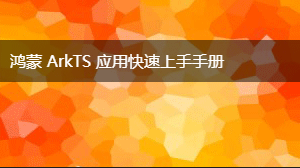



更多建议: