ImageMagick 图像操作
2020-08-28 16:57 更新
图像操作项与图像设置项不同,它只作用于紧接着存在的一个图像,仅仅是这一个图像,之后,图像操作项就会失效。在这里, 我们说明一下。命令行参数有三种,前面讲过的图像设置项,这里的图像操作项,以及后面会讲到的序列操作项。图像操作项包括下面这些。
-annotate -black -threshold -blur -border -charcoal
-chop -clip -clip-path -clip -mask -colors -colorize
-colorspace -compose -contrast -convolve -crop -cycle
-despeckle -draw -edge -emboss -enhance -equalize
-evaluate -extent -flip -flop -floodfill -frame
-gamma -gaussian -blur -implode -lat -level -map -mask
-median -modulate -monochrome -negate -noise -normalize
-opaque -ordered-dither -paint -posterize -raise
-profile -radial -blur -raise -random-threshold
-resample -resize -roll -rotate -sample -scale
-sepia -tone -segment -shade -shadow -sharpen -shave
-shear -sigmoidal -contrast -solarize -splice -spread
-strip -swirl -threshold -transparent -thumbnail -tint
-transform -trim -unsharp -version -wave -white-point
-white -threshold下面例子,‑negate 这项只对 wand 有效,对 wizard 是无效的(但是,如果把它放在 wizard后的话,则会作用于这两张图)。
$ convert wand.png -negate wizard.png images.png
以上内容是否对您有帮助:

 免费AI编程助手
免费AI编程助手
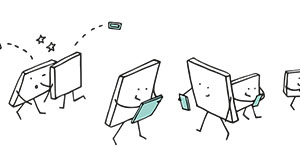



更多建议: