React EasyUI 搜索框
2020-06-24 12:00 更新
搜索框( SearchBox )用于提示用户输入搜索值。它可以结合一个菜单,允许用户选择不同的搜索类别。当用户按下 ENTER 键或者点击组件右侧的搜索按钮时,搜索动作将被执行。
属性列表
| 名称 | 数据类型 | 作用描述 | 默认值 |
|---|---|---|---|
| value | string | 搜索字段值。 | null |
| category | string | 从菜单项检索类别值。 | null |
| categories | array | 搜索类别条项。 | [ ] |
| menuAlign | string | 菜单对齐。可选值:'left', 'right'。 | left |
| buttonAlign | string | 搜索按钮对齐,可选值:'left', 'right'。 | right |
| buttonlconcls | string | 搜索按钮图标样式类。 | icon-search |
事件列表
| 名称 | 参数 | 作用描述 |
|---|---|---|
| onSearch | {value, category} | 搜索时触发。 |
注:
- 继承: InputBase 。
使用方法
<SearchBox
style={{ width: 300 }}
placeholder="Input something here"
value={value}
onSearch={this.handleSearch.bind(this)}
addonRight={() => (
<span className="textbox-icon icon-clear" title="Clear value" onClick={this.handleClear.bind(this)}></span>
)}
/>- 参考图例:
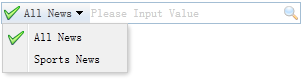
以上内容是否对您有帮助:

 免费AI编程助手
免费AI编程助手




更多建议: