URI字符串解析
本模块提供URI字符串解析的相关功能。
本模块首批接口从API version 8开始支持。后续版本的新增接口,采用上角标单独标记接口的起始版本。
属性
系统能力: SystemCapability.Utils.Lang
名称 | 类型 | 可读 | 可写 | 说明 |
|---|---|---|---|---|
scheme | string | 是 | 否 | 获取URI 的协议部分。 |
userInfo | string | 是 | 否 | 获取 URI 的用户信息部分。 |
host | string | 是 | 否 | 获取 URI 的主机名部分(不带端口)。 |
port | string | 是 | 否 | 获取 URI 的端口部分。 |
path | string | 是 | 否 | 获取 URI 的路径部分。 |
query | string | 是 | 否 | 获取 URI 的查询部分。 |
fragment | string | 是 | 否 | 获取 URI 的片段部分 |
authority | string | 是 | 否 | 获取此URI的解码权限组件部分。 |
ssp | string | 是 | 否 | 获取URI的解码方案特定部分。 |
命名规则
命名形式:
标准uri定义由以下三个部分组成
[scheme:]scheme-specific-part[#fragment]
- scheme: 协议名,根据需要填写。例如http、https、ftp、datashare、dataability等。
- scheme-specific-part: URI的特定解码方案特定部分,由[//][authority][path][?query]组成,根据需要填写。
- authority: URI的解码权限组件部分。由[userinfo@]host[:port]组成,根据需要填写。
- userinfo: 用户信息,根据需要填写。
- host: 服务器的主机名部分,当authority存在时,此项必填。
- port: 服务器端口,根据需要填写。
- path: 路径信息,根据需要填写。
- query: 查询部分,根据需要填写。
- authority: URI的解码权限组件部分。由[userinfo@]host[:port]组成,根据需要填写。
- fragment: 片段部分,根据需要填写。
URI示例:
- const result1 = new uri.URI("ftp://ftp.aaa.bbb.ccc/dddd/eee.txt");
- console.log(result1.host) // ftp.aaa.bbb.ccc
- console.log(result1.fragment) // null
- console.log(result1.path) // /dddd/eee.txt
- console.log(result1.scheme) // ftp
- console.log(result1.userInfo) // null
- console.log(result1.port) // -1
- console.log(result1.query) // null
- const result2 = new uri.URI("gopher://spinaltap.micro.umn.edu/00/Weather/California/Los%20Angeles#fragment");
- console.log(result2.host) // spinaltap.micro.umn.edu
- console.log(result2.fragment) // fragment
- console.log(result2.path) // /00/Weather/California/Los Angeles
- console.log(result2.scheme) // gopher
- console.log(result2.userInfo) // null
- console.log(result2.port) //-1
- console.log(result2.query) // null
- const result3 = new uri.URI("datashare:///com.samples.datasharetest.DataShare/DB00/TBL00");
- console.log(result3.host) // null
- console.log(result3.fragment) // null
- console.log(result3.path) // /com.samples.datasharetest.DataShare/DB00/TBL00
- console.log(result3.scheme) // datashare
- console.log(result3.userInfo) // null
- console.log(result3.port) // -1
- console.log(result3.query) // null
- const result4 = new uri.URI("https://username:password@host:8080/directory/file?foo=1&bar=2#fragment");
- console.log(result4.host) // host
- console.log(result4.fragment) // fragment
- console.log(result4.path) // /directory/file
- console.log(result4.scheme) // https
- console.log(result4.userInfo) // username:password
- console.log(result4.port) // 8080
- console.log(result4.query) // foo=1&bar=2
- const result5 = new uri.URI("dataability:///com.example.DataAbility");
- console.log(result5.host) // null
- console.log(result5.fragment) // null
- console.log(result5.path) // /com.example.DataAbility:
- console.log(result5.scheme) // dataability
- console.log(result5.userInfo) // null
- console.log(result5.port) // -1
- console.log(result5.query) // null
constructor
constructor(uri: string)
constructor是URI的构造函数。
系统能力: SystemCapability.Utils.Lang
参数:
参数名 | 类型 | 必填 | 说明 |
|---|---|---|---|
uri | string | 是 | 入参对象。 |
错误码:
以下错误码的详细介绍请参见语言基础类库错误码。
错误码ID | 错误信息 |
|---|---|
10200002 | Invalid uri string. |
示例:
- let mm = 'https://username:password@host:8080/directory/file?foo=1&bar=2#fragment';
- new uri.URI(mm); // Output 'https://username:password@host:8080/directory/file?foo=1&bar=2#fragment';
- new uri.URI('https://username:password@host:8080'); // Output 'https://username:password@host:8080';
toString
toString(): string
系统能力: SystemCapability.Utils.Lang
返回适用于URI中的查询字符串。
返回值:
类型 | 说明 |
|---|---|
string | 返回网址的字符串序列化。 |
示例:
- const result = new uri.URI('https://username:password@host:8080/directory/file?query=pppppp#qwer=da');
- result.toString()
equals(deprecated)
equals(other: URI): boolean
判断此URI是否与其他URI对象相等。
从API version 8开始支持,从API version 9开始废弃,建议使用equalsTo9+替代。
系统能力: SystemCapability.Utils.Lang
参数:
参数名 | 类型 | 必填 | 说明 |
|---|---|---|---|
other | 是 | 需要比较的URI对象。 |
返回值:
类型 | 说明 |
|---|---|
boolean | 返回true表示相等,否则返回false。 |
示例:
- const uriInstance = new uri.URI('https://username:password@host:8080/directory/file?query=pppppp#qwer=da');
- const uriInstance1 = new uri.URI('https://username:password@host:8080/directory/file?query=pppppp#qwer=da');
- uriInstance.equals(uriInstance1);
equalsTo9+
equalsTo(other: URI): boolean
判断此URI是否与其他URI对象相等。
系统能力: SystemCapability.Utils.Lang
参数:
参数名 | 类型 | 必填 | 说明 |
|---|---|---|---|
other | 是 | 需要比较的URI对象。 |
返回值:
类型 | 说明 |
|---|---|
boolean | 返回true表示相等,否则返回false。 |
示例:
- const uriInstance = new uri.URI('https://username:password@host:8080/directory/file?query=pppppp#qwer=da');
- const uriInstance1 = new uri.URI('https://username:password@host:8080/directory/file?query=pppppp#qwer=da');
- uriInstance.equalsTo(uriInstance1);
checkIsAbsolute
checkIsAbsolute(): boolean
判断此URI是否为绝对URI(是否定义了scheme组件)。
系统能力: SystemCapability.Utils.Lang
返回值:
类型 | 说明 |
|---|---|
boolean | 如果是绝对URI返回true,否则返回false。 |
示例:
- const uriInstance = new uri.URI('https://username:[email protected]:8080?query=pppppp');
- console.log(`${uriInstance.checkIsAbsolute()}`); // true
- const uriInstance1 = new uri.URI('xxx.com/suppliers.htm');
- console.log(`${uriInstance1.checkIsAbsolute()}`); // false
normalize
normalize(): URI
规范化此URI的路径。
系统能力: SystemCapability.Utils.Lang
返回值:
类型 | 说明 |
|---|---|
URI | 返回一个path被规范化后的URI对象。 |
示例:
- const uriInstance = new uri.URI('https://username:[email protected]:8080/path/path1/../path2/./path3?query=pppppp');
- console.log(uriInstance.path); // /path/path1/../path2/./path3
- let uriInstance1 = uriInstance.normalize();
- console.log(uriInstance1.path); // /path/path2/path3


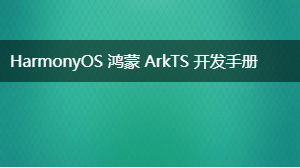


更多建议: